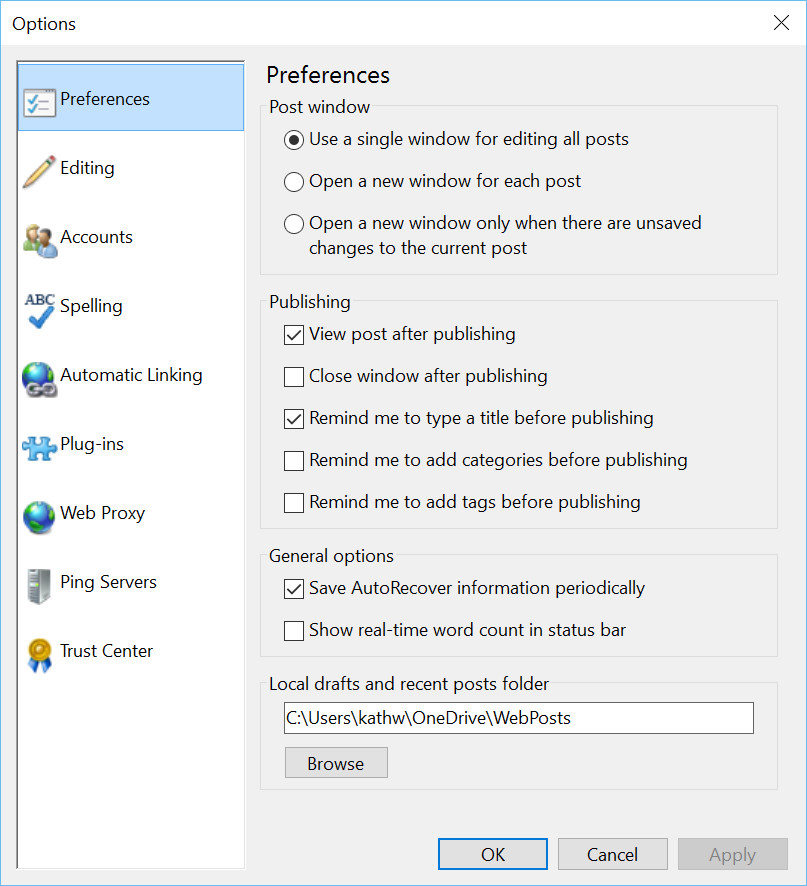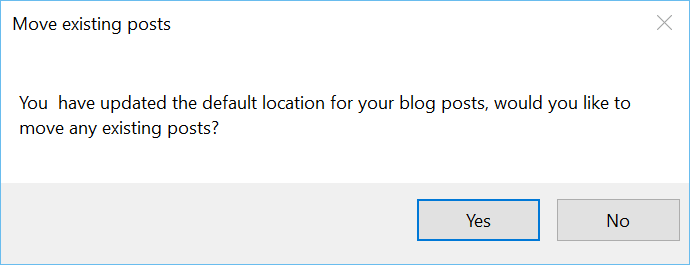1.7 KiB
1.7 KiB
###Test Plan for Ensuring Options Preferences dialog box displays correctly
| Steps | Desired Results | Complete | Comments |
|---|---|---|---|
| Open Open Live Writer | |||
| Click on File | |||
| Click on Options | |||
| Click on Preferences | Ensure that the dialog box matches image below | Note that this is the default when selecting options | |
| Click on Browse (under Local drafts) | Ensure that the browse for folder dialog box matches image beloww | ||
| Click on Cancel | |||
| Click on Cancel | |||
| Click on Options | Ensure that preferences dialog is selected | ||
| Click on Browse (under Local drafts) | |||
| Select a different folder (existing) | |||
| Click OK | Ensure that local draft folder has changed | ||
| Click OK | Ensure that message box matches below | ||
| Click No | |||
| Click On File | |||
| Click on Options | |||
| Click on Preferences | Ensure that new folder is displayed | ||
| Click on Browse | |||
| Expand Directory | Ensure two directories were created | ||
| Drafts | |||
| Recent Posts | |||
| Reverse directory choice (pick the original one) | |||
| Click Apply | |||
| Click OK | If there are no posts saved, no offer to save is made | ||
| Click On File | |||
| Click on Options | |||
| Click on Preferences | Ensure that new folder is displayed | ||
| Click on Browse | |||
| Expand Directory | Ensure two directories were created | ||
| Drafts | |||
| Recent Posts | |||
| Reverse directory choice (pick the original one) | |||
| Click Apply | |||
| Click OK | If there are posts, the posts should be moved. |