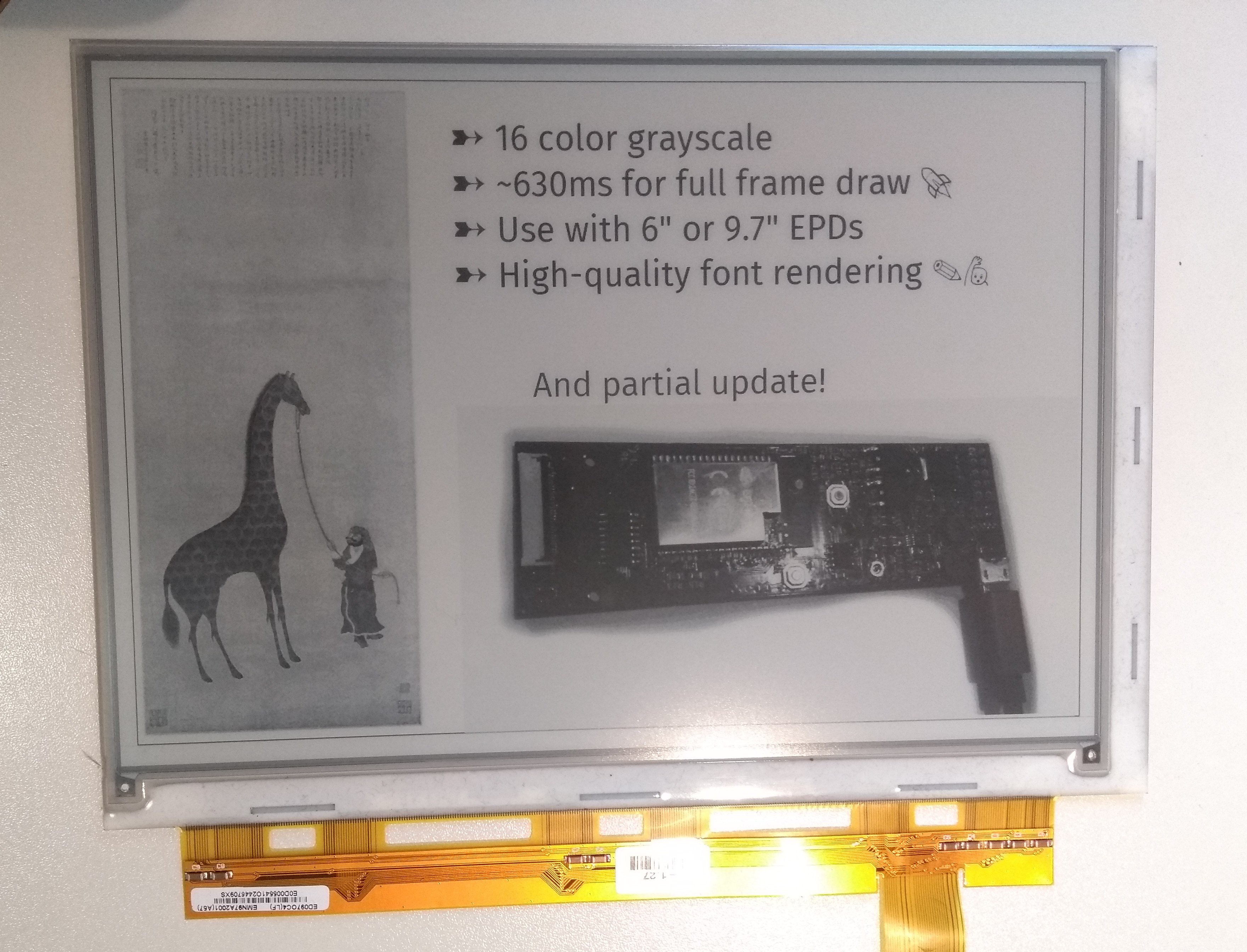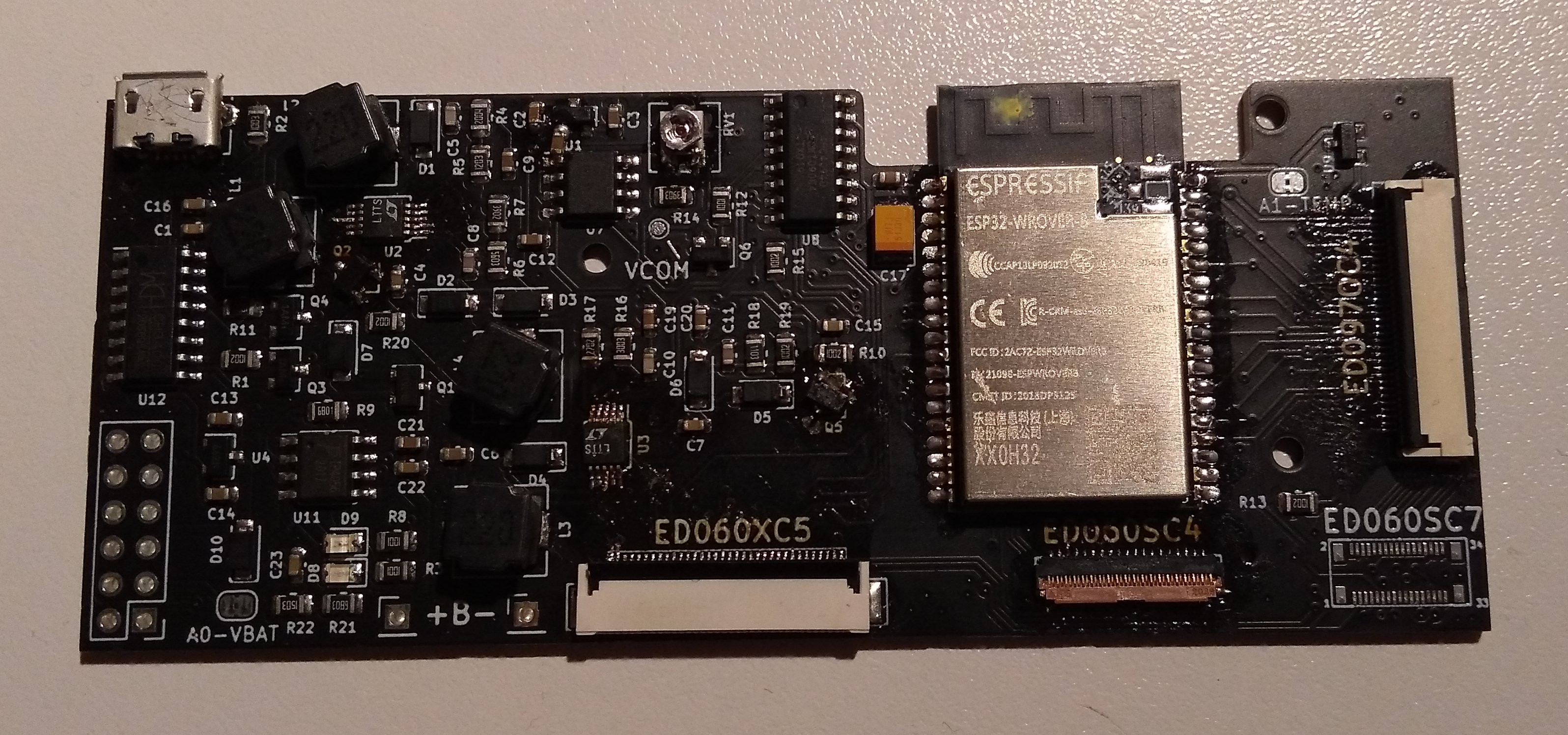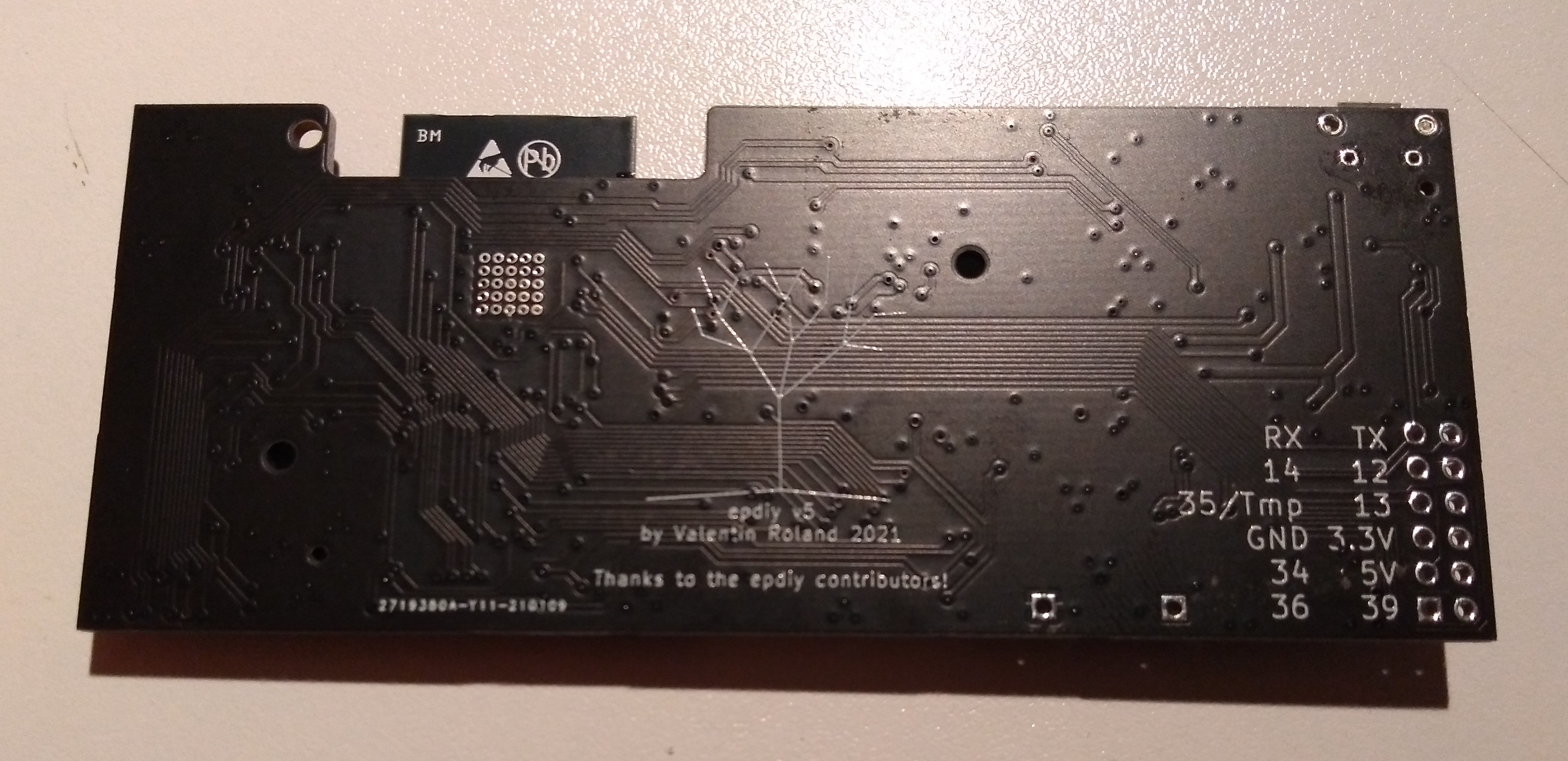|
|
||
|---|---|---|
| .. | ||
| doc | ||
| examples | ||
| hardware | ||
| scripts | ||
| src | ||
| .gitignore | ||
| .gitmodules | ||
| .readthedocs.yml | ||
| Makefile | ||
| README.md | ||
| boards.local.txt | ||
| library.properties | ||
README.md
EPDiy E-Paper Driver
EPDiy is a driver board which talks to affordable E-Paper (or E-Ink) screens, which are usually sold as replacement screens for E-Book readers. Why are they interesting?
- Easy on the eyes and paper-like aesthetics
- No power consumption when not updating
- Sunlight-readable
Ready-made DIY modules for this size and with 4bpp (16 Grayscale) color support are currently quite expensive. This project uses Kindle replacement screens, which are available for 20$ (small) / 30$ (large) on ebay!
The EPDiy driver board targets multiple E-Paper displays. As the driving method for all matrix-based E-ink displays seems to be more or less the same, only the right connector and timings are needed. The EPDiy PCB v5 features 33pin, 34pin and a 39pin connectors, which allow to drive the following display types: ED097OC4, ED060SC4, ED097TC2, ED060SC7. For the full list of supported displays, refer to the table below.
Revision 5 of the board is optimized for the use with LiPo batteries, featuring a LiPo charger and ultra-low deep sleep current.
This project supports a driver for the ESP-IDF and Arduino. For installation instructions, please refer to the documentation.
Building It
If you want to build a board right now, there are two possible routes:
-
Use the new v5 PCB (
hardware/epaper-breakout/gerbers_v5.zip). So far, I only tested a prototype of it. The newest gerbers should work, but are untested! If you have tested them, please let me know! The BOM is available at (hardware/epaper-breakout/BOM.csv). Positioning files for SMT assembly are available at (hardware/epaper-breakout/gerbers/epaper-breakout-top-pos.csv). Please double check the part positioning and Rotation with your assembly service! More information on the order process and where to find parts is in the documentation.Make sure to select the
V5board revision inidf.py menuconfigwhen building the examples. -
Use the old v4 PCB (
hardware/epaper-breakout/gerbers_v4.zip). This is a bit more fresh, but should work. The BOM is available at (hardware/epaper-breakout/BOM.csv). Positioning files for SMT assembly are available at (hardware/epaper-breakout/gerbers/epaper-breakout-top-pos.csv). Please double check the part positioning and Rotation with your assembly service!Make sure to select the
V4board revision inidf.py menuconfigwhen building the examples.
Gettings Started
For instructions and more information visit the documentation!
Join the Discussion
Displays
| Name | Size | Resolution | Compatible | Connector | Pin count | Compatible since pcb version | Notes |
|---|---|---|---|---|---|---|---|
| ED060SC4 | 6" | 800 x 600 | yes, tested | FH26W-39S-0.3SHW(60) | 39 | v2 | |
| ED097OC4 | 9.7" | 1200 x 825 | yes, tested | XF2M-3315-1A | 33 | V2 | Cheap, inferior contrast |
| ED097TC2 | 9.7" | 1200 x 825 | yes, tested | XF2M-3315-1A | 33 | V2 | Slightly higher price, better contrast |
| ED097OC1 | 9.7" | 1200 x 825 | yes (should work) | XF2M-3315-1A | 33 | V2 | Cheap, inferior performance |
| ED047TC1 | 4.7" | 960 x 540 | yes, tested | 40-pin | 40 | LILYGO 4.7" EPD | Supported only by 4.7" e-paper board by LILYGO |
| ED133UT2 | 13.3" | 1600 x 1200 | yes, tested | adapter board | 39 | V2 | Adapter Board required, also PENG133D |
| ED060XC3 | 6" | 758 x 1024 | yes, tested | THD0515-34CL-SN | 34 | V5 | Cheapest, good contrast and resolution |
| ED060XD4 | 6" | 758 x 1024 | yes, tested | THD0515-34CL-SN | 34 | V5 | |
| ED060XC5 | 6" | 758 x 1024 | yes (should work as ED060XC3) | THD0515-34CL-SN | 34 | V5 | |
| ED060XD6 | 6" | 758 x 1024 | yes (should work as ED060XC3) | THD0515-34CL-SN | 34 | V5 | |
| ED060XH2 | 6" | 758 x 1024 | yes (should work as ED060XC3) | THD0515-34CL-SN | 34 | V5 | |
| ED060XC9 | 6" | 758 x 1024 | yes (should work as ED060XC3) | THD0515-34CL-SN | 34 | V5 | |
| ED060KD1 | 6" | 1072 x 1448 | yes (should work as ED060XC3) | THD0515-34CL-SN | 34 | V5 | |
| ED060KC1 | 6" | 1072 x 1448 | yes (should work as ED060XC3) | THD0515-34CL-SN | 34 | V5 | |
| ED060SCF | 6" | 600 x 800 | yes, tested | THD0515-34CL-SN | 34 | V5 | Different flex cable shape |
| ED060SCN | 6" | 600 x 800 | yes (should work as ED060XC3) | THD0515-34CL-SN | 34 | V5 | Different flex cable shape |
| ED060SCP | 6" | 600 x 800 | yes (should work as ED060XC3) | THD0515-34CL-SN | 34 | V5 | Different flex cable shape |
| ED060SC7 | 6" | 600 x 800 | yes (should work) | AXT434124 | 34 | v5 | |
| ED060SCG | 6" | 600 x 800 | yes (should work) | AXT434124 | 34 | v5 | |
| ED060SCE | 6" | 600 x 800 | yes (should work) | AXT434124 | 34 | v5 | |
| ED060SCM | 6" | 600 x 800 | yes (should work) | AXT434124 | 34 | v5 | |
| ED060SCT | 6" | 600 x 800 | yes, tested | AXT434124 | 34 | v5 |
Please note that board revision v5 is still in prototype stage!
Troubleshooting
The following list is compiled from past experiences and GitHub issues:
- The displayed image displays only part of the image. Make sure to select the correct display type as described here.
- The existing image fades / darkens when updating a partial screen region. Make sure the VCOM voltage is calibrated for your specific display.
- The second third of the image is replaced with the last third. This seems to be a timing issue we could not yet quite figure out the reason for. For a workarround or suggestions please join the discussion.
- The ESP does not boot correctly when external periperals are connected. Make sure not to pull GPIO12 high during boot, as it is a strapping pin internal voltage selection (https://github.com/vroland/epdiy/issues/17).
More on E-Paper Displays
- List of E-Paper devices and their screens: https://e-ink-reader.ru/chg_dsp_en.php (thanks, @mcer12)
- Reverse engineering of display pins, possible starting point for alternative drivers: https://linux-sunxi.org/PocketBook_Touch_Lux_3 (thanks, @mcer12)
- Reverse engineering and explanation on driving EPDs: http://essentialscrap.com/eink/index.html
- Earlier take on driving 6" EPDs with an ESP32, basis of original power circuit: http://spritesmods.com/?art=einkdisplay&page=1
- Related Hackaday projects: https://hackaday.io/project/21607 https://hackaday.io/project/11537
If you know any other useful resources or have suggestions, please comment on #31!
Hackaday Project
For more details, see the project page on Hackaday: https://hackaday.io/project/168193-epdiy-976-e-paper-controller
Licenses
The weather example is Copyright (c) David Bird 2018 (except for minor modifications). Please refer to examples/weather/README.md for details.
The board and schematic are licensed under a  Creative Commons Attribution-ShareAlike 4.0 International License.
Creative Commons Attribution-ShareAlike 4.0 International License.
Firmware and remaining examples are licensed under the terms of the GNU GPL version 3. Utilities are licensed under the terms of the MIT license.