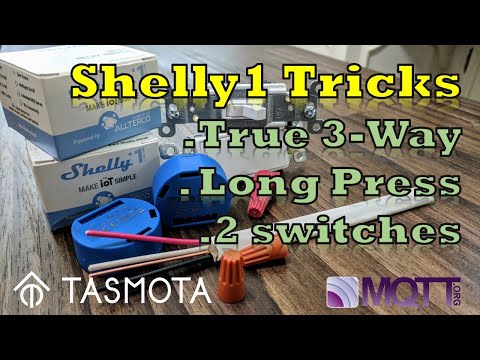This file contains invisible Unicode characters that are indistinguishable to humans but may be processed differently by a computer. If you think that this is intentional, you can safely ignore this warning. Use the Escape button to reveal them.
The Shelly 1 is supported in Tasmota from version 6.2.1.7

⚠️️Special Shelly Attention⚠️️
DO NOT CONNECT ANYTHING TO ANY GPIOs OF THESE DEVICES!!! (No sensors, no switches, nothing)
The GPIOs on the Shelly are connected to AC power! Only use a Shelly as designed.
Do not connect AC power and the serial connection at the same time The GND connection of the Shelly is connected to the live AC wire. Connecting serial with your PC will fry your PC.
Check the correct jumper position before connecting AC power to Shelly 1. If the jumper is set to 12V you will destroy your Shelly!
An ESP8266 with 2MB flash single relay device 42mm "round" in size.
Serial Connection
Shelly1 comes with a partially exposed programming/debug header which can be used to flash Tasmota on the device. A serial-to-USB adapter is needed as well as a reliable 3.3V source with at least 350 mA drive capability. The following diagram shows the device pinout and power source voltage selection jumper.

Flash mode
To be able to flash the Tasmota firmware you need to get into flash mode. Therefore connect a wire from GPIO0 to ground. For further information have a look at Hardware Preparation.
⚠️️WARNING⚠️️
Please note what version of the Shelly 1 you have (V1, V2 or V3). The V2 user guide is incorrect. The mains connections are as shown in the image above for all versions of the switch. The labels on the V2 switches are wrong!
Video tutorial by digiblurDIY
Video tutorial by BurnsHA
Wiki has moved to link on the left.