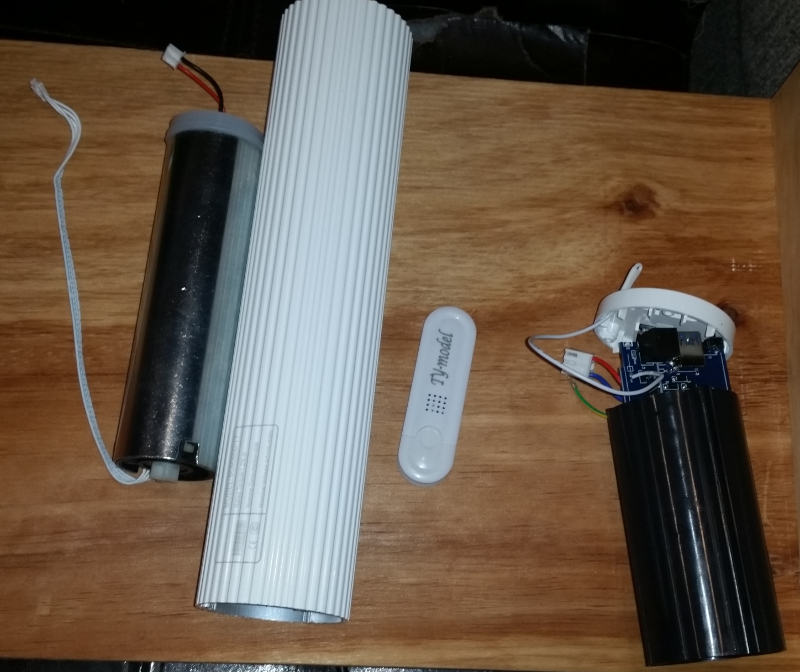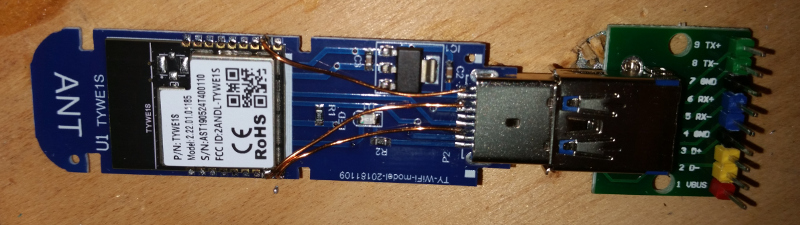Table of Contents
This Device is based on a Tuya Wi-Fi Module. Refer to "MCU Based Tuya Dimmers and Switches" for details.
Curtain motors come in a confusing array. This one has a little Wi-Fi dongle, that looks like a USB stick. But it talks using 9600 8N1, not USB. This means we can unplug the Tuya Dongle and flash it without worrying about the PCI micro. Excellent.
U1RX and U1TX, top right of the module are connected to the USB plug on D- and D+ respectively. This dongle uses a Tuya TYWE1S, which is an ESP8266 with 2MB flash. USB3 pin R- connects the onboard LED to the MCU via a 4k7 resistor. R+, T+, and T- are all unused and unconnected on the motor PCB, so I liberated them for soldering to GPIO0, U0RX and U0TX, to flash the chip.
- short GPIO0 and flash Tasmota
- Connect to your Wi-Fi and get MQTT and SSL working
- change to TuyaMCU with
module 54(will reboot) - Switch from U0RX/TX to U1RX/TX with
backlog gpio1 0; gpio3 0; gpio15 107; gpio13 108(will reboot) - Treat DpId 0x65 as a Dimmer with
tuyamcu 21,101 - Allow the dimmer to get down to 1% with
setoption69 0
And done. The curtain motor now presents as a Dimmer, with 100% full brightness = fully closed, and 0% full darkness = fully open.
The curtain motor also presents DpId 0x66 as a single event "Full Open" 00, "Full Close" 01, and "Stop" 02 command; but as of September 2019, I can't see how to get that working.
The curtain motor also presents DpId 0x67 as a Boolean. I have only seen value 0x01 in all my prodding. 55 aa 00 07 00 05 67 01 00 01 01 75 = 07 Status, 0005 length, 67 DpId, 01 type, 0001 length, 01 value, 75 checksum
Product Links:
Wiki has moved to link on the left.